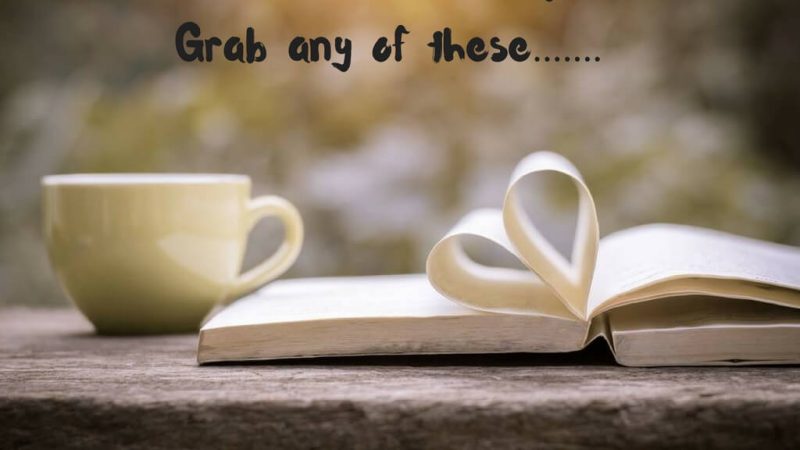How do I Print from Pinterest
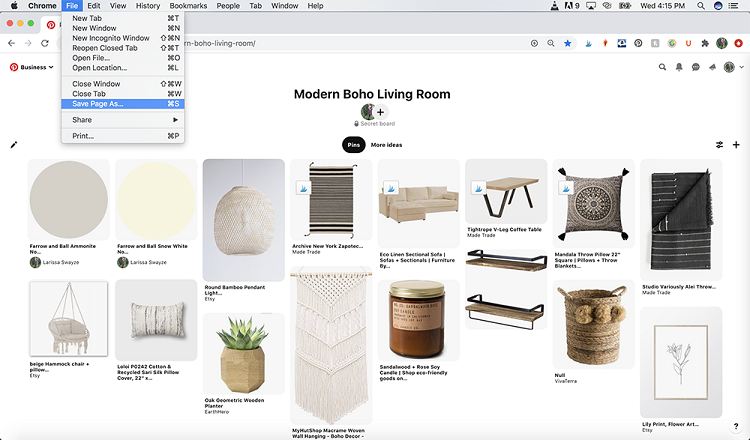
In the age of digital inspiration, Pinterest stands as a vibrant canvas of creativity, housing a plethora of ideas, designs, and innovations. Whether you’re planning your dream wedding, decorating your home, or seeking culinary inspiration, Pinterest serves as an invaluable resource. However, despite its digital nature, there are instances where you might want to transform those virtual inspirations into tangible creations. Printing from Pinterest bridges the gap between the virtual and physical worlds, allowing you to bring your favorite pins to life. In this comprehensive guide, we’ll explore various methods to print from Pinterest seamlessly.
Understanding Pinterest’s Interface:
Before diving into printing, it’s essential to understand Pinterest’s interface. Pins, the heart of Pinterest, are visual bookmarks that link to content on the web. Each pin resides on a board, categorizing similar ideas or themes. When you find a pin you wish to print, ensure it’s high-resolution and fits your printing requirements.
Method 1: Printing Directly from Pinterest:
- Open Pinterest and Locate the Pin: Log in to your Pinterest account and navigate to the pin you want to print. Click on the pin to open it.
- Enlarge the Pin (Optional): If the pin is too small, you can enlarge it by clicking on it. This action will open the pin in a larger view, ensuring better print quality.
- Click on the Three Dots: Hover over the pin, and you’ll see three dots (ellipsis) in the corner. Click on these dots to reveal more options.
- Select “Download Image”: From the options displayed, choose “Download image.” This action will save the pin to your device.
- Open the Image and Print: Once downloaded, locate the image on your device and open it. Now, you can print the image using your printer’s settings.
Method 2: Using Third-Party Websites:
Several third-party websites facilitate printing from Pinterest with added customization options:
- Visit a Printing Service Website: Websites like Printstagram, Shutterfly, or Walgreens Photo allow you to print images from your Pinterest boards.
- Authorize Pinterest Access: Upon visiting the website, you’ll be prompted to authorize access to your Pinterest account.
- Select Pins and Customize: Once authorized, select the pins you wish to print and customize the print settings according to your preferences, such as size, paper quality, and quantity.
- Place the Order: After customizing your prints, proceed to place your order.
Method 3: DIY Printing:
For those who prefer a hands-on approach, DIY printing offers flexibility and creativity:
- Download Pins: Start by downloading the pins you wish to print onto your device, following the steps mentioned in Method 1.
- Choose Printing Medium: Select the medium you want to print on, whether it’s standard paper, photo paper, or specialty paper like sticker paper or fabric transfer sheets.
- Adjust Print Settings: Open the downloaded images on your preferred image editing software (e.g., Photoshop, GIMP) to adjust the size, resolution, and orientation according to your printing medium.
- Print: Once satisfied with the adjustments, proceed to print the images using your printer, ensuring the correct settings for the chosen medium.
Tips for Successful Printing:
- High-Quality Images: Opt for high-resolution pins to ensure crisp and clear prints.
- Test Prints: Before printing in bulk, conduct test prints to adjust settings and ensure desired outcomes.
- Paper Selection: Choose the appropriate paper type for your project, considering factors like texture, weight, and finish.
- Printer Calibration: Regularly calibrate your printer to maintain print quality and color accuracy.
Conclusion:
Printing from Pinterest transforms digital inspirations into tangible realities, allowing you to preserve your favorite ideas and memories in physical form. Whether you prefer the convenience of printing directly from Pinterest, the customization options offered by third-party websites, or the creative freedom of DIY printing, the methods outlined in this guide cater to diverse preferences and requirements. With these comprehensive approaches at your disposal, you can effortlessly bridge the virtual and physical realms, bringing your Pinterest visions to life with every print.