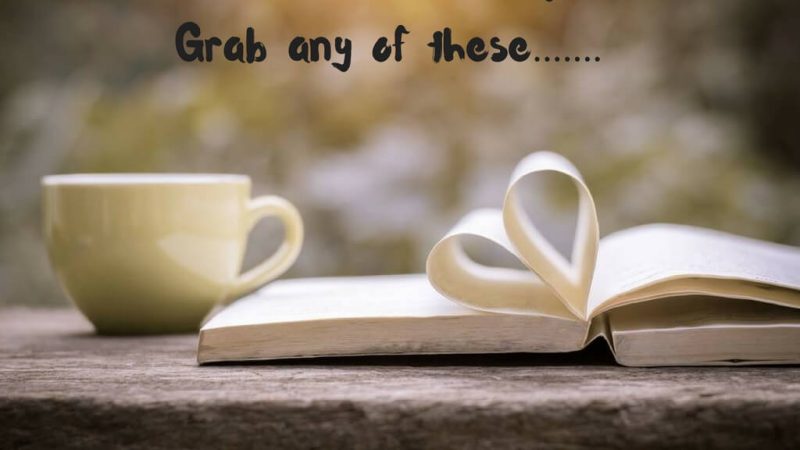Plex Server Hosting

In the digital age, where media consumption has become a cornerstone of our daily lives, having seamless access to our favorite movies, TV shows, music, and photos has never been more essential. Enter Plex, a revolutionary media server platform that has transformed the way we organize, stream, and enjoy our media content. In this comprehensive guide, we delve into the world of Plex server hosting, exploring its benefits, setup process, best practices, and more.
Understanding Plex Server Hosting
Plex is more than just a media player; it’s a comprehensive media management platform that allows users to organize their digital content and stream it to various devices. At its core is the Plex Media Server, a software application that runs on a compatible computer, NAS (Network Attached Storage), or even on a dedicated server in the cloud. Plex Server acts as a central hub for all your media files, enabling you to access them remotely from any device with an internet connection.
Benefits of Hosting a Plex Server
- Centralized Media Management: With Plex, you can consolidate all your media files – movies, TV shows, music, photos – in one location, making it easier to organize and access your content.
- Remote Access: Hosting your Plex server allows you to access your media library from anywhere with an internet connection. Whether you’re at home, on vacation, or traveling for work, you can stream your favorite content on your smartphone, tablet, or laptop.
- Cross-Platform Compatibility: Plex supports a wide range of devices and platforms, including Windows, macOS, Linux, iOS, Android, smart TVs, streaming devices (such as Roku and Amazon Fire TV), and gaming consoles (such as Xbox and PlayStation).
- Personalization and Customization: Plex offers robust customization options, allowing you to create personalized libraries, playlists, and collections. You can also customize the interface with themes and plugins to enhance your viewing experience.
- Offline Viewing: With Plex Pass (a premium subscription), you can sync media to your mobile device for offline viewing, ideal for long flights or commutes where internet access may be limited.
Setting Up a Plex Server
Setting up a Plex server is relatively straightforward, whether you’re hosting it on a computer, NAS, or cloud server. Here’s a basic overview of the setup process:
- Download and Install Plex Media Server: Visit the Plex website, download the appropriate version of Plex Media Server for your operating system, and follow the installation instructions.
- Organize Your Media: Before adding your media to Plex, it’s essential to organize it properly on your server. Create separate folders for movies, TV shows, music, and photos, and ensure that your files are named and organized consistently.
- Add Libraries: Once Plex Media Server is installed, open the web interface (typically accessed via http://localhost:32400/web) and sign in with your Plex account. Click on “Libraries” and then “Add Library” to create libraries for your media types (e.g., Movies, TV Shows, Music).
- Scan for Media: After adding libraries, Plex will prompt you to locate and scan your media files. Plex will automatically detect metadata for your media and organize it within your libraries.
- Remote Access and Optimization: To enable remote access, navigate to Settings > Remote Access in the Plex web interface and ensure that remote access is enabled. You may need to configure port forwarding on your router for seamless remote access.
- Optional: Plex Pass Features: Consider subscribing to Plex Pass for additional features such as offline viewing, hardware transcoding, and early access to new features.
Best Practices for Plex Server Hosting
- Hardware Requirements: The hardware requirements for hosting a Plex server depend on factors such as the number of simultaneous streams, media quality (e.g., 4K, HDR), and transcoding requirements. Generally, a modern multi-core processor, ample RAM, and sufficient storage are recommended.
- Network Considerations: A stable internet connection with sufficient upload bandwidth is crucial for smooth remote streaming. Consider using a wired Ethernet connection for the server and client devices to minimize latency and improve streaming performance.
- Storage Optimization: Regularly clean up your media library by removing duplicate or low-quality files to conserve storage space. Consider investing in a reliable backup solution to protect your media library against data loss.
- Security Measures: Implement security best practices such as strong passwords, regular software updates, and firewall configuration to safeguard your Plex server from unauthorized access and security vulnerabilities.
- Monitoring and Maintenance: Monitor your Plex server’s performance and resource utilization regularly to identify any issues or bottlenecks. Schedule routine maintenance tasks such as media library scans, database optimizations, and software updates to keep your Plex server running smoothly.
Conclusion
Plex server hosting offers unparalleled convenience and flexibility for managing and accessing your media library. Whether you’re a cinephile, audiophile, or photography enthusiast, Plex provides a feature-rich platform for organizing, streaming, and enjoying your favorite media content across all your devices. By following best practices for setup, optimization, and maintenance, you can create a seamless and personalized media streaming experience that caters to your unique preferences and viewing habits. So why wait? Dive into the world of Plex server hosting today and unlock the full potential of your digital media collection.