How to print Pinterest
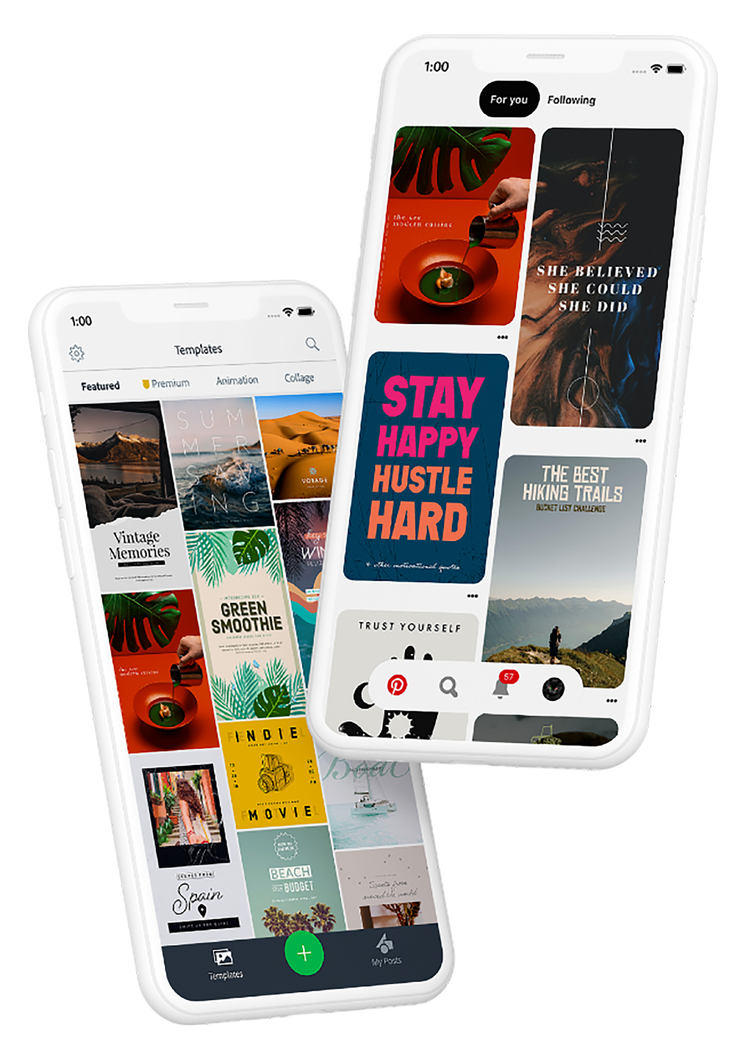
In the realm of digital inspiration and creative exploration, Pinterest stands tall as a beacon for millions seeking ideas spanning from DIY crafts to gourmet recipes, from fashion trends to home decor. While the platform itself thrives on digital interaction, there are instances where a tangible, printed version of those inspirations can truly elevate the creative process. In this guide, we delve into the art of printing from Pinterest, unlocking a world where virtual inspiration transitions seamlessly into real-life projects.
Understanding Pinterest:
Pinterest, often dubbed as a virtual pinboard, revolutionized the way people collect and share ideas online. Users can discover images, articles, and videos categorized into various boards, each representing a theme or interest. The platform thrives on visual discovery, allowing users to curate their boards and follow others for an endless stream of inspiration.
Why Print from Pinterest?
While the digital realm offers convenience and accessibility, printing from Pinterest adds a tactile dimension to the creative process. Here’s why you might want to consider printing from Pinterest:
- Tangible Inspiration: Holding a physical copy of your inspiration can evoke a different level of connection and motivation compared to viewing it on a screen.
- Enhanced Visualization: Printed images can be arranged, annotated, and studied in detail, facilitating brainstorming and planning for various projects.
- Offline Accessibility: Accessing your ideas without the need for an internet connection can be invaluable, especially for brainstorming sessions in remote areas or during travels.
Now, let’s explore the step-by-step process of printing from Pinterest:
Step 1: Selecting and Organizing Pins
Before diving into the printing process, it’s crucial to curate your pins effectively. Organize them into specific boards based on your projects or themes. This step ensures that you have a clear vision of what you want to print and helps streamline the printing process.
Step 2: Choosing the Right Images
Not all images are created equal when it comes to printing. Opt for high-resolution images to ensure crisp and clear prints. Keep an eye out for image quality, aspect ratio, and dimensions to avoid pixelation or distortion when printing.
Step 3: Accessing Pinterest from Desktop
While Pinterest is primarily a mobile app, accessing it from a desktop or laptop offers more printing options. Simply log in to your Pinterest account via a web browser on your computer to begin the printing process.
Step 4: Printing from Pinterest
Once you’ve accessed Pinterest from your desktop, follow these steps to print your chosen pins:
- Open the pin you want to print.
- Click on the three-dot menu icon located at the top-right corner of the pin.
- Select the “Download image” option to save the image to your computer.
- Open the downloaded image using your preferred image viewer or editing software.
- Adjust the image size and layout according to your printing preferences.
- Print the image using your printer’s settings, ensuring high-quality output.
Step 5: Exploring Printing Services
For larger projects or professional-quality prints, consider utilizing printing services offered by local print shops or online printing companies. Many printing services allow you to upload images directly from your computer or mobile device, offering a wide range of printing options such as canvas prints, photo books, and posters.
Step 6: Creative Applications
Printing from Pinterest opens up a myriad of creative possibilities. Here are some ideas to get you started:
- Create a vision board or mood board for your next project or goal.
- Compile a recipe book featuring your favorite recipes from Pinterest.
- Design personalized greeting cards or invitations using curated images.
- Print inspirational quotes or artwork to decorate your workspace or home.
Conclusion:
Printing from Pinterest bridges the gap between virtual inspiration and real-world creativity, offering a tangible means of expressing ideas and bringing them to life. By following the steps outlined in this guide, you can harness the power of Pinterest to fuel your imagination and embark on a journey of endless possibilities. So go ahead, print your dreams, and let your creativity soar.





